Put some PEP in that step
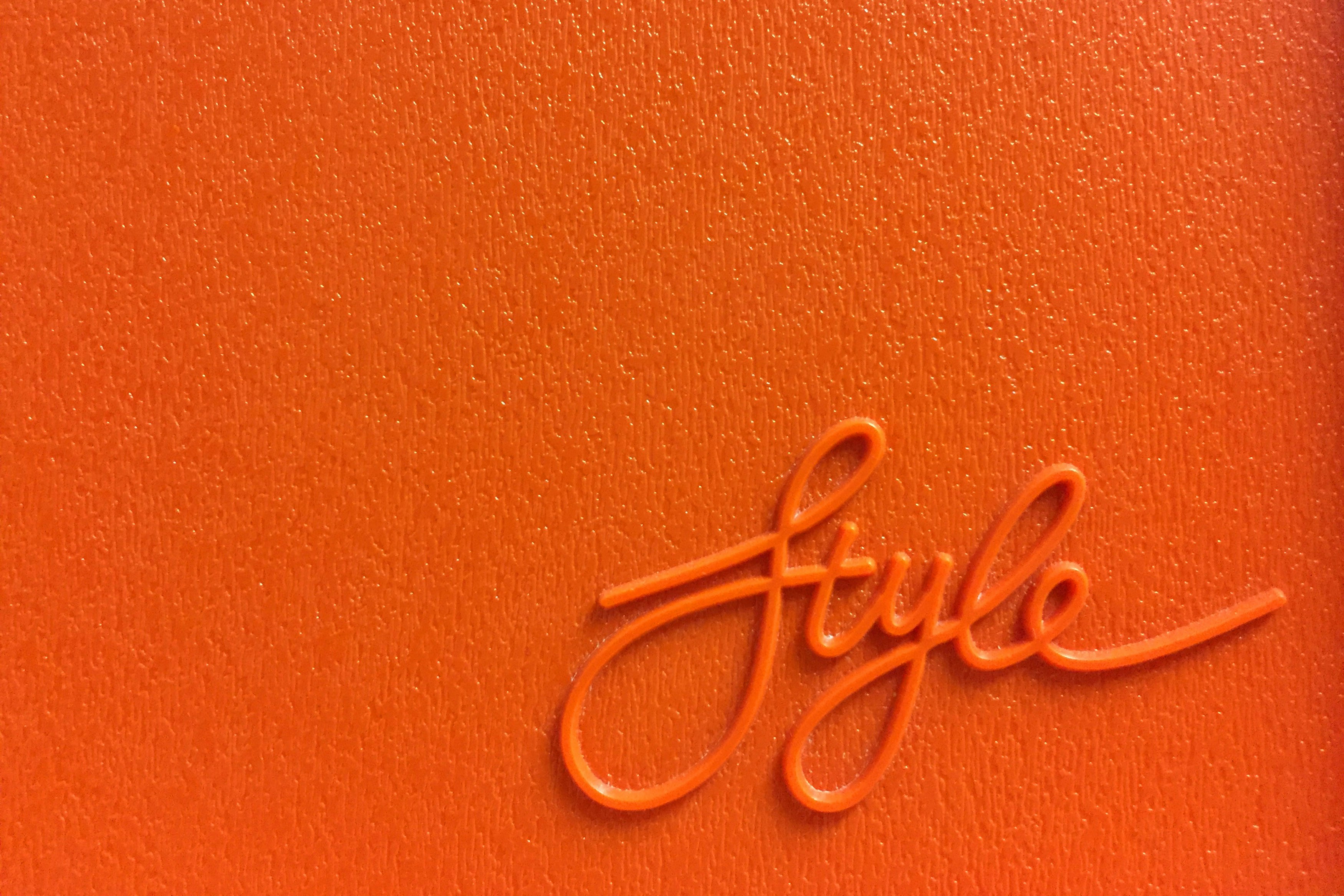
How to write code in style: A PEP Guide
Do you remember in school when you started writing and learned the oxford comma? Just like in any language, there are certain style guides. Nothing is written in stone, but there's usually a general consensus. I heard about PEP, or Python Enhancement Proposals, and always wanted to take the time to look at it. Now is a better than never to learn some style.
PEP 8, the Style Guide for Python Code, is a cornerstone document for Python developers, setting the standard for writing clean, readable, and consistent code. Authored by Guido van Rossum, Barry Warsaw, and Nick Coghlan, it serves as a comprehensive guide to coding conventions in the Python community. Here's a summary of the key points and recommendations outlined in PEP 8.
The Importance of PEP 8
PEP 8's primary goal is to improve the readability and consistency of Python code. Adhering to these guidelines helps developers understand each other's code more easily, facilitates code reviews, and contributes to the overall quality and maintainability of Python projects.
Key Recommendations in PEP 8
Indentation
- Use 4 spaces per indentation level. Most IDEs already do that. So it's not something I actively do.
- Continuation lines should align wrapped elements either vertically or using a hanging indent. Also done by most IDEs
Maximum Line Length
- Limit all lines to a maximum of 79 characters. That's pretty smart. I guess I never mess with this since I use word wrap.
- For docstrings or comments, lines should be limited to 72 characters. Same reason here.
- The closing brace/bracket/parenthesis on multiline constructs may either line up under the first non-whitespace character of the last line of list. My IDE has always taken care of it, but I think using this will make it easier to read.
Blank Lines
- Surround top-level function and class definitions with two blank lines.
- Use a single blank line to separate method definitions inside a class.
Imports
- Imports should usually be on separate lines.
- Use absolute imports, and organize them in sections: standard library imports, related third-party imports, and local application/library-specific imports, each separated by a blank line.
Whitespace in Expressions and Statements
- Avoid extraneous whitespace in the following situations:
- Immediately inside parentheses, brackets, or braces.
- Before a comma, semicolon, or colon.
- Immediately before the open parenthesis that starts the argument list of a function call.
Comments
- Comments should be complete sentences. I have a bad habit of terse statments. I think this is a good habit to maintain.
- Use block comments for detailed explanations and inline comments sparingly. Same, this sounds like a good habit to have.
Naming Conventions
- Function names should be lowercase, with words separated by underscores. Love this.
- Variable names follow the same convention. Love this
- Class names should use the CapitalizedWords convention.
- Constants should be written in all capital letters with underscores separating words.
Programming Recommendations
- Use
isandis notfor comparisons toNone. - Avoid using a single statement for multiple imports.
- Use
==to compare with string literals, and avoid comparisons to boolean literals.
Applying PEP 8 in Your Projects
Modern Python development environments and code editors often come with built-in support for PEP 8 compliance. It seems like using most IDEs automatically make you a PEP-style professional.
Conclusion
PEP 8 is more than just a set of rules; it's a philosophy that encourages readable and maintainable code. By following PEP 8, Python developers can write code that is not only clean and professional but also easy for others to understand and work with. Whether you're a beginner or an experienced developer, adhering to PEP 8 is a best practice that enhances the collaborative nature of Python programming.
For a more detailed look, you can refer to the full PEP 8 documentation here.
